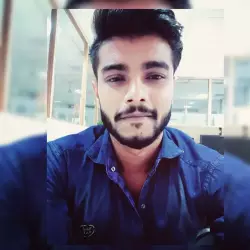Welcome back, React enthusiasts! Now that we’ve covered the basics in our previous post, it’s time to explore some more advanced concepts that will take your React skills to the next level. In this post, we’re going to dive deep into Context API, PropTypes, and React Router. But we’re not just going to throw theory at you – we’ll explore these concepts through real-world scenarios that you might encounter in your day-to-day development work. By the end of this post, you’ll have a solid grasp on these advanced React features and be ready to implement them in your own projects.
- Context API: Sharing State Without the Prop Drilling Headache
Let’s start with a common problem in React development: managing state across multiple components. As your applications grow larger and more complex, you might find yourself passing props through numerous levels of components – a practice often referred to as “prop drilling”. This can make your code harder to maintain and understand. Enter the Context API, React’s built-in solution for sharing data that can be considered “global” for a tree of components.
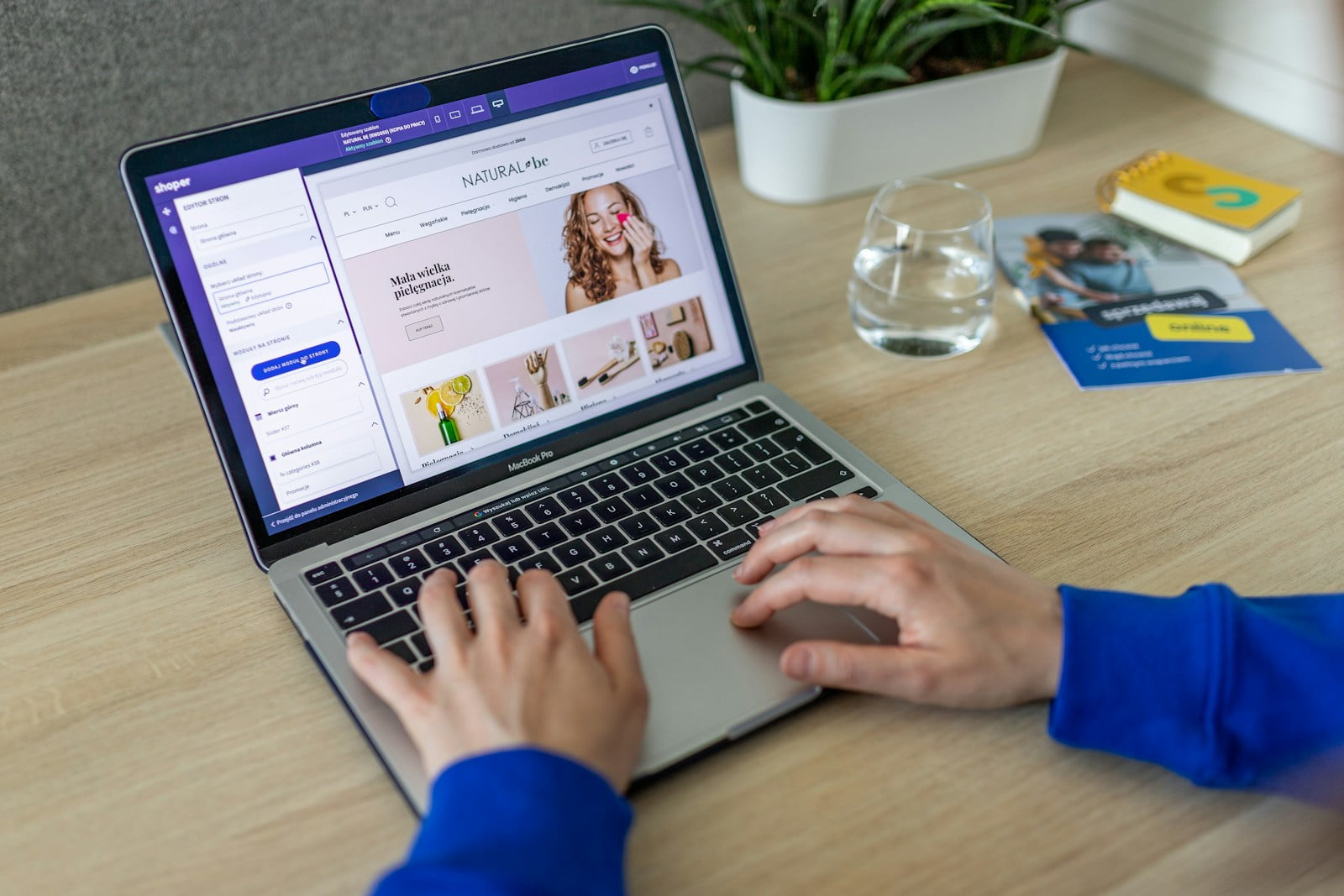
Real-world scenario: Theme Switcher
Imagine you’re creating a news website with a dark mode feature. You want users to be able to switch between light and dark themes, and have this change reflected across the entire site instantly. Without Context API, you’d need to pass a ‘theme’ prop through every component, from the top-level App component all the way down to the smallest UI elements. This would be tedious and error-prone.
// Create a context
const ThemeContext = React.createContext('light');
// Wrap your app in a provider
function App() {
const [theme, setTheme] = useState('light');
return (
<ThemeContext.Provider value={{ theme, setTheme }}>
<Header />
<MainContent />
<Footer />
</ThemeContext.Provider>
);
}
// Use the context in any nested component
function ThemedButton() {
const { theme, setTheme } = useContext(ThemeContext);
return (
<button onClick={() => setTheme(theme === 'light' ? 'dark' : 'light')}>
Switch to {theme === 'light' ? 'Dark' : 'Light'} Mode
</button>
);
}
Explore more about context API here.
- PropTypes: Your Code's Spell-Checker
Have you ever spent hours debugging, only to find out you passed the wrong type of prop to a component? PropTypes acts like a spell-checker for your props, catching these issues early.

Real-world scenario: User Profile Card
Imagine you’re building a social media platform. You have a UserCard component that displays user information. With PropTypes, you can ensure it receives the correct data types.
import PropTypes from 'prop-types';
function UserCard({ name, age, isOnline }) {
return (
<div>
<h2>{name}</h2>
<p>Age: {age}</p>
<p>Status: {isOnline ? 'Online' : 'Offline'}</p>
</div>
);
}
UserCard.propTypes = {
name: PropTypes.string.isRequired,
age: PropTypes.number,
isOnline: PropTypes.bool
};
Explore more about propTypes here.
- React Router: Navigating Your App's Universe
Think of React Router as the GPS for your single-page application. It helps users navigate between different views without reloading the page, creating a smooth, app-like experience.

Real-world scenario: Online Learning Platform
Let’s say you’re building an online course website. Users need to move between the course list, individual lessons, and their profile page seamlessly.
import { BrowserRouter as Router, Route, Link } from 'react-router-dom';
function App() {
return (
<Router>
<nav>
<Link to="/">Courses</Link>
<Link to="/profile">Profile</Link>
</nav>
<Route exact path="/" component={CourseList} />
<Route path="/course/:id" component={CourseDetail} />
<Route path="/profile" component={UserProfile} />
</Router>
);
}
- Wrapping Up
These advanced React concepts – Context API, PropTypes, and React Router – are powerful tools in any React developer’s toolkit. They help you manage state globally, catch errors early, and create smooth, intuitive navigation in your apps.
By mastering these concepts, you’re well on your way to building more complex, robust React applications. Remember, the key to learning is practice. Try incorporating these ideas into your next project and watch your React skills soar!
Stay tuned for our next post, where we’ll explore state management libraries like Redux and the world of React Hooks. Happy coding!
Share this post :
Realted Posts

React Essentials – basics
React Key Concepts Explained with Real-World Examples Have you ever wondered how modern web apps manage to be so smooth and responsive? The secret sauce