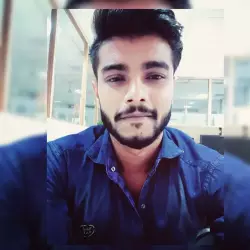Have you ever wondered how modern web apps manage to be so smooth and responsive? The secret sauce behind many of these slick interfaces is a JavaScript library called React. But what exactly is React, and why should you care?
Let's break it down with some everyday scenarios you might encounter.
- Components : Building Blocks
Imagine building a house with LEGO blocks. Each block represents a component in React. You can assemble these blocks (components) in different ways to create different structures (UIs). If you want to change a part of the house, you can simply replace or update the specific block without affecting the entire structure.
For example : think of a social media feed. The entire feed isn’t one giant chunk of code. It’s made up of smaller parts: a post component, a comment component, a like button component, and so on. This modular approach makes your code easier to manage, reuse, and debug.

- State : Brains of the Operation

Picture your phone’s home screen. It displays the time, which changes every minute. In React terms, the time is part of the “state” of your home screen component.
State is like the memory of a component. It holds data that can change over time, and when it does, React automatically updates what you see on screen. This is super handy for things like form inputs, toggles, or any data that needs to be dynamic.
- Props : Passing Notes
Remember passing notes in class? Props in React are kind of like that. They’re how components communicate with each other.
Let’s say you have a weather app. Your main app component might fetch the weather data, then pass it down to a forecast component as props. The forecast component then uses this information to display the weather. Props are read-only, ensuring that data flows in one direction, which helps keep your app predictable and easier to debug.
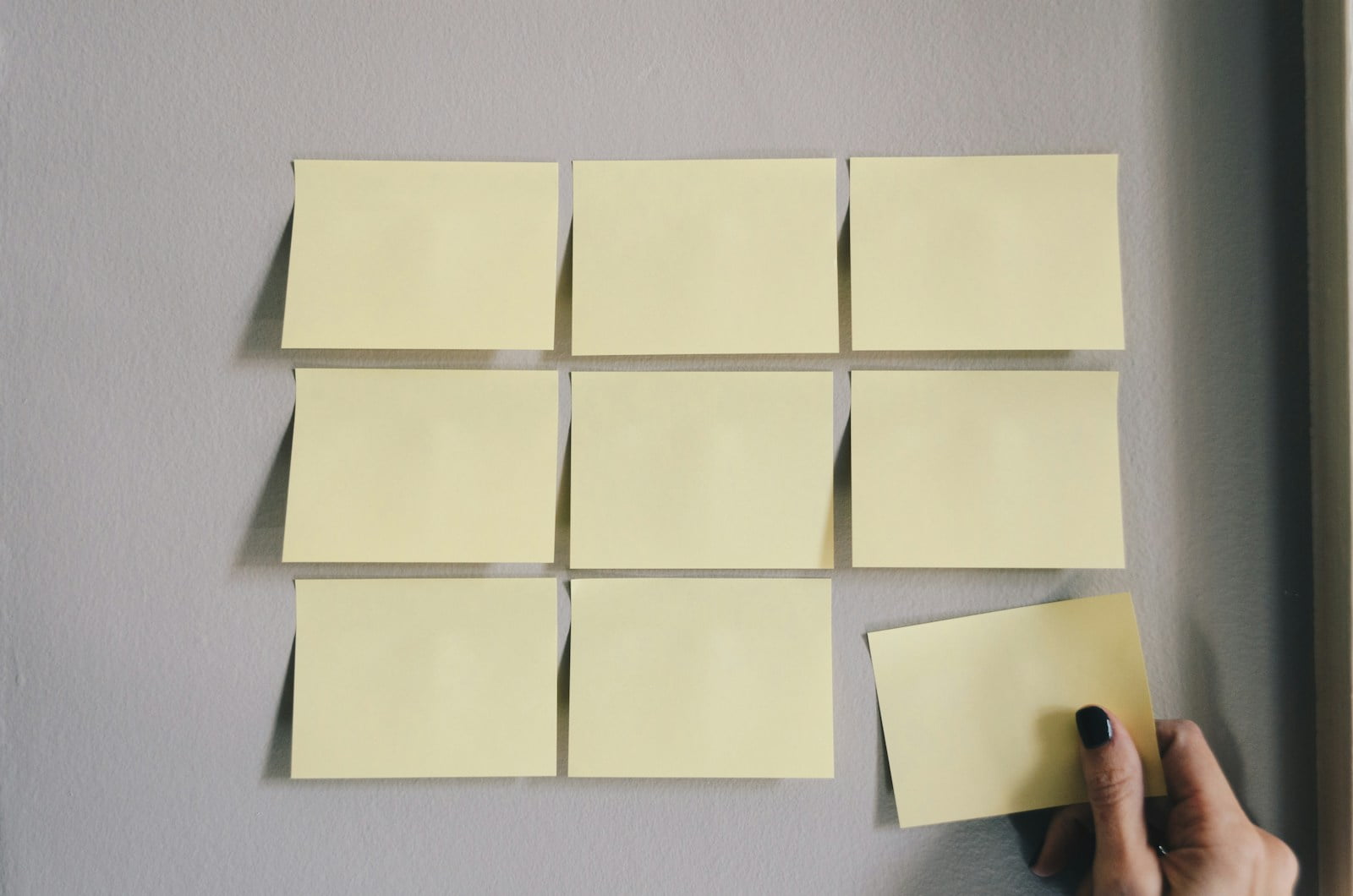
- State : Brains of the Operation

Introduced in React 16.8, Hooks are like fishing hooks that let you “hook into” React features from your function components.
Key Hooks:
- useState: For managing state in a functional component.
- Example: Counting the number of visitors to a website.
const [count, setCount] = useState(0);
- useEffect: For performing side effects like data fetching or subscriptions.
- Example: Fetching weather data when a component mounts.
useEffect(() => {
fetchWeatherData();
}, []);
- Wrapping Up
React’s component-based architecture, efficient updates via the Virtual DOM, and powerful features like state, props, and hooks make it a go-to choice for building modern web applications. By breaking UIs into reusable components and managing state effectively, React helps developers create fast, scalable, and maintainable web apps.
Now that you’ve got a handle on React’s core concepts, you’re ready to dive deeper. Ever wondered how to manage state across your entire app without passing props through every level?
Ever wondered how to manage state across your entire app without passing props through every level? That’s where the Context API comes in handy.
Check out our react essentials : Level two post , we have tailored these deeper concept with real world scenarios and examples
Share this post :
Realted Posts

Leveling Up: Advanced React Concepts in Action
React Key Concepts Explained with Real-World Examples Welcome back, React enthusiasts! Now that we’ve covered the basics in our previous post, it’s time to explore